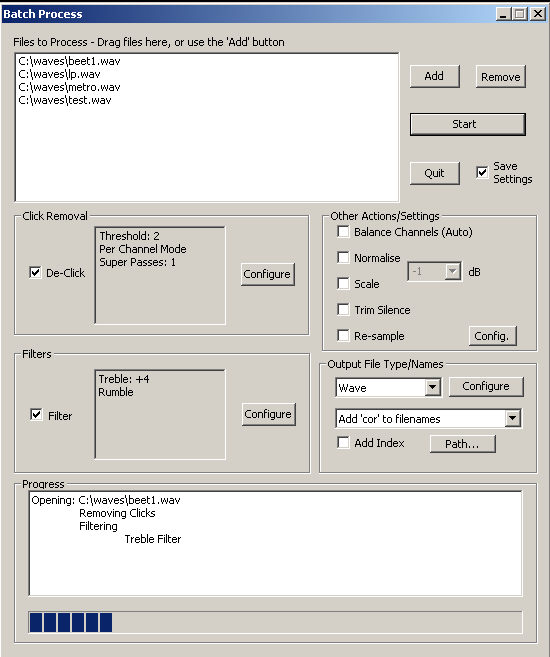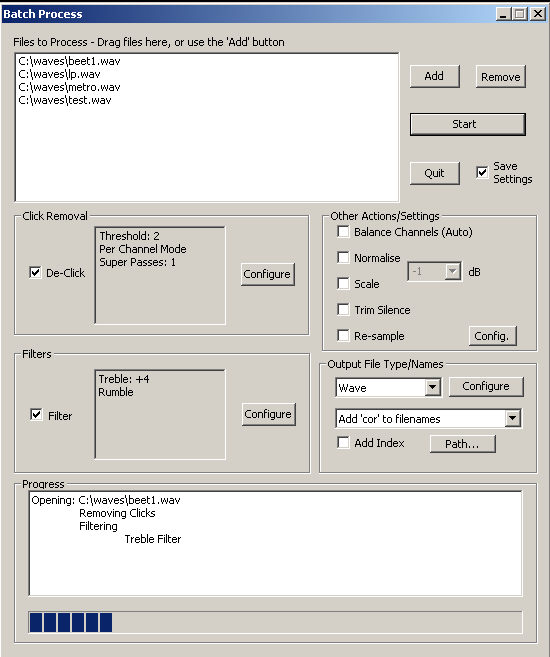Contents
- Index
- Previous
- Next
Batch Open (File Menu)
Use this command to open a group of files for processing in Wave Corrector. Wave Corrector displays the following dialog box so you can select the wave files and the processing you want to apply to each of them.
You can perform all the usual Wave Corrector operations in Batch mode except for track splitting. Batch mode is intended for processing individual track or 'song' files.
For more information, click over the relevant section of the image below:
Note, the batch command is also useful if you intend to apply several processes to a single file (eg click removal, normalisation and channel balance). In this case, you can use Batch Open to open the single file and the program will perform the sequence of operations without further user intervention.