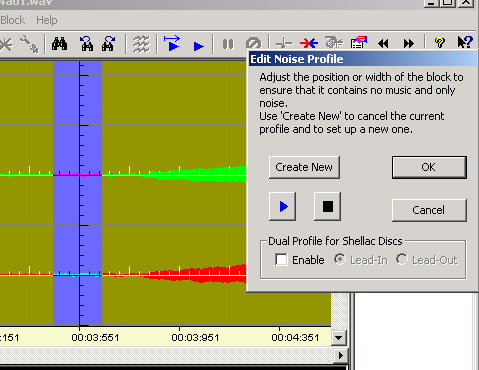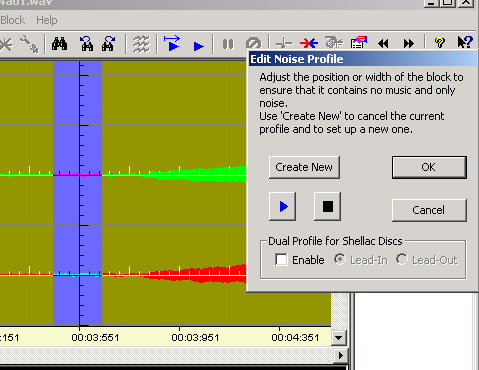Contents
- Index
- Previous
- Next
Edit Noise Profile Command (Waveform Menu)
The command enables you view and audition a file's noise profile and to capture a new one if necessary. By default, Wave Corrector automatically captures a noise profile by scanning the start of the file; the end of the file; and, if necessary, a quiet section in the middle of the file. Wave Corrector analyses the quality of the captured profile and issues a warning if its reliability is suspect. The profile can also be unreliable if the start or end of your wave file has noise-like characteristics (eg applause). In such circumstances, you should use this command to check the profile.
To check the noise profile, click the play button. You should hear background hiss but no wanted audio content. If wanted audio is present, drag the blue block to another part of the waveform and check again.
To select a different section of the file, click 'Create New'. This will enable you to navigate to a new position.
Note, the noise profile block must be in the range between 0.1 and 1.0 seconds. The program will not let you select a block outside this range.
To read more about noise profiles, see the section, Noise Profiles.
For shellac records, you can specify a dual profile. Select a profile for the lead-in period of the record and a second profile for the lead-out. See Processing Shellac Records for more information about this.