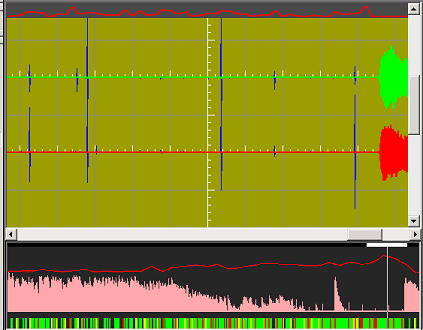Contents
- Index
- Previous
- Next
View Signature (View Menu)
Use this command to display or hide the correction signature in the overview window.
The correction signature is a thin red line that can be displayed at the top of the Main window and in the Overview window. It indicates the rate at which Wave Corrector is making corrections. A rise in the signature during a medium or loud passage usually means that the click detector has mis-fired due to the music content. Such areas of the file can be auditioned and unnecessary corrections deleted as required. Alternatively, the click threshold could be reduced during these periods using the block re-scan function.
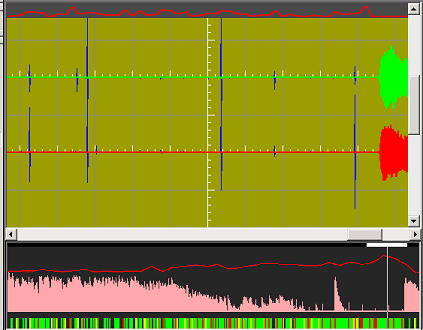
See under 'False Positives' in Understanding Click Concealment for more advice on using the correction signature.