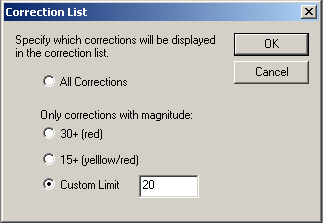Contents
- Index
- Previous
- Next
List (Corrections Menu)
Use this command to specify which corrections are displayed in the correction list.
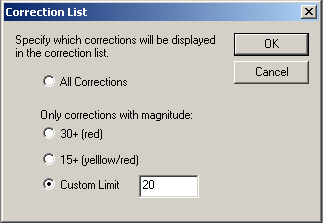
This command is useful when Wave Corrector generates a very large number or corrections. You can make the list more manageable by restricting visibility to only those corrections larger than specified limit.
If you are running under Windows 95, 98 or ME then a limit will be automatically set to comply with the list limitations inherent in these operating systems.( no more than about 32000
Items can be listed)
Certain items will always be displayed Irrespective of the option you select. These items are:
Track boundary markers (grey)
User corrections (light blue)
Cut Markers (dark blue)
Cue Markers (white)
The currently selected correction.