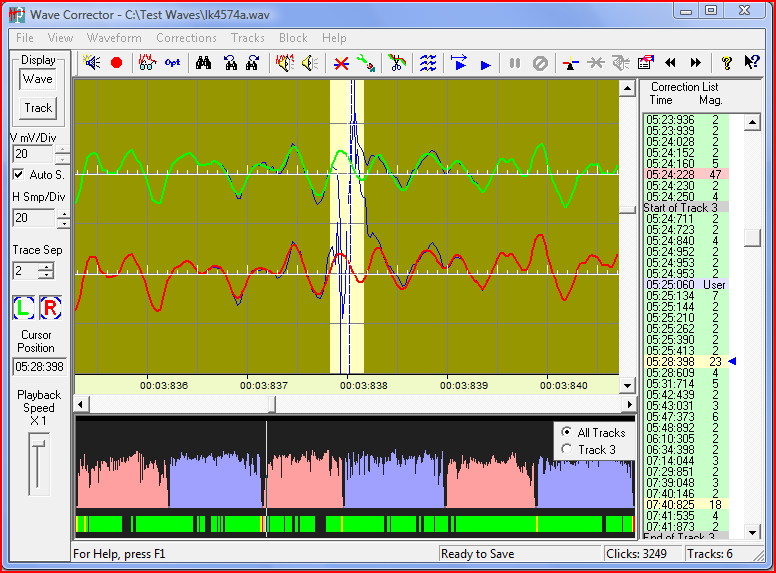Contents
- Index
- Previous
- Next
The User Interface
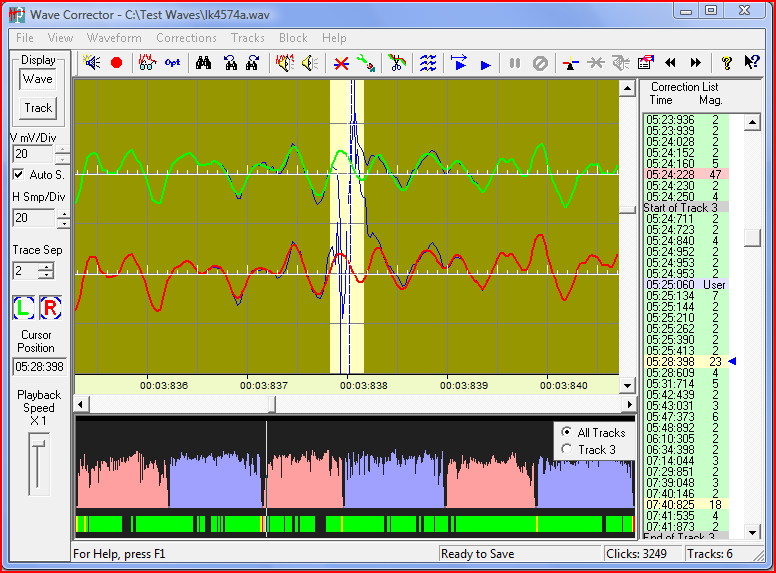
The user interface comprises the following main components:
The main window displays the file being processed in one of two views: wave view and track view. Wave View shows separate traces for the left and right channels and various other colour coded information is also present. Track View shows a simple histogram of the file that is colour coded to represent the tracks of an album. When a track boundary is selected (the end or beginning of a track), this window is used to adjust the positioning of the boundary and to add fades or silence.
To the left of the main window is a control bar for setting the horizontal and vertical scale and other aspects of the view.
Below the main Window is an Overview Window that normally displays a histogram of the current track or of the entire wave file, Below the histogram, markers represent each of the detected clicks.
To the right is the Correction List window that lists all click corrections applied by the program. These corrections are colour coded according to the estimated severity of the click. Track boundary markers are also listed in this window.
A conventional windows toolbar and status bar complete the Wave Corrector Interface.